I recently tried out the E.M. Free Photo Collage Software which is a freeware program designed with scrapbookers in mind. In this article I review the features of this scrapbooking software program and show you how easy it is to use this software to create an interesting scrapbooking page at zero cost.
 |
| EM Free Photo Collage Software Interface |
Review of EM Free Photo Collage Software
E.M. Free Photo Collage V1.30 is a freeware digital scrapbooking program for making photo collages and digital scrapbooks.The interface is easy to use and largely intuitive.
The program comes with a variety of backgrounds, frames and ready to use templates. Photos are added by double clicking or the drag and drop method. You can change the frame, the background or the effect with just a few clicks. Photos can be rotated or resized quickly and easily.
Collages can be saved as templates, wallpaper, projects or images. The program supports popular image formats such as .jpg, .bmp, .png, .gif, .tiff.
Likes: Ease of use. Most operations require only a few clicks to complete. Transparency feature to vary the opacity.
Dislikes: The lack of rulers to align images. The software comes with a meagre choice of templates and some of these are too kitsch to be useful. Fortunately you can make your own templates easily enough. The forum for this program is not utilized much so support is likely to be an issue although email support is offered.
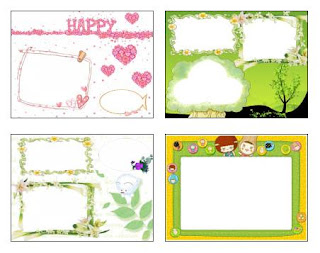
How to Create a Scrapbooking Page Using EM Free Photo Collage
I created the following page in about 5 minutes after downloading this program and installing it on my computer. Here is a walkthrough of the steps to take to recreate this simple digital scrapbook layout:
- Choose new project
- Create a blank project
- Choose canvas and select a solid background color
- Select your background photo by double clicking on your image
- Resize the image to match the canvas size
- Adjust the opacity by sliding the transparency to around 115
- Add next photo. A new layer will be created
- Select the image and right click to choose select frame
- Choose the plant folder and frame number 2
- Position your photo in the bottom left corner
- Add the next photo resizing it to fit in the bottom right corner
- Set the frame by right clicking and choosing number 1 from the plant folder
- Repeat for the next photo placing it in the top left corner
- Add text if desired by clicking the text icon and choosing font, color and size
- Use Preview to check your layout
- Save your project
- To share save your layout as a .jpg file
Summary
E.M. Free Photo Collage has some powerful features and a user-friendly interface. The program makes it straightforward to create your own template which is likely to be necessary as there are not many useable ready to use templates. All in all though E.M. Free Photo Collage is an easy to use digital scrapbooking program which is ideal for beginners and intermediate digital scrapbookers.
Related Links
Free Digital Scrapbooking Software
Print this Post as PDF


4 comments:
Nice photography and collage is a technique of art production, primarily used in the visual arts, where the artwork is made from an assemblage of different forms, thus creating a new whole.
Thanks for ones marvelous posting! I genuinely enjoyed reading it,
you're a great author. I will remember to bookmark
your blog and definitely will come back down the road.
I want to encourage that you continue your great work, have
a nice day!
Feel free to surf to my homepage - o2 iphone unlock
Hey there! I could have sworn I've been to this site before
but after reading through some of the post I realized it's new to me.
Nonetheless, I'm definitely glad I found it and I'll be book-marking and checking back often!
Good day! I could hae sworn I?ve visited this website before
but after browsing through many of the articles I realized it?s new to me.
Anyways, I?m certainly pleased I found it andd I?ll be bookmarking it annd checking back regularly!
Post a Comment